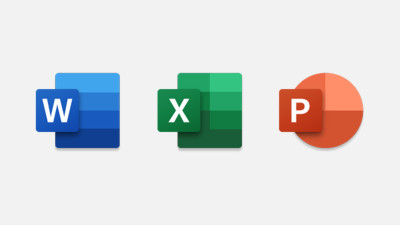MASTER IN MICROSOFT OFFICE
Unlock the full potential of Microsoft Office and elevate your professional skills with our comprehensive "Master in Microsoft Office" course. This course is designed for individuals at all levels, whether you're a beginner looking to build a solid foundation or an experienced user aiming to enhance your proficiency.
English
Last updated
Wed, 09-Oct-2024